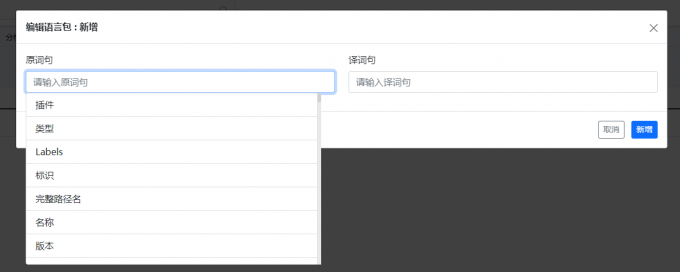Multi -language package plugin:English#
Configuration guide#
Enter through the menu bar on the left【Tenant management】->【Plug -in management】,Find a Chinese language package plug -in card in the plug -in lease page,Click to rent
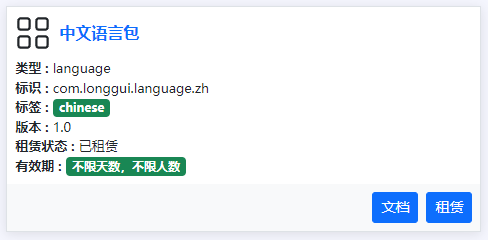
- The system provides language package data online update capabilities,Priority User update language package data > Language package plug -in data > System default language translation
- Enter through the menu bar on the left【Platform management】->【Language Package Management】,Enter the language package page page
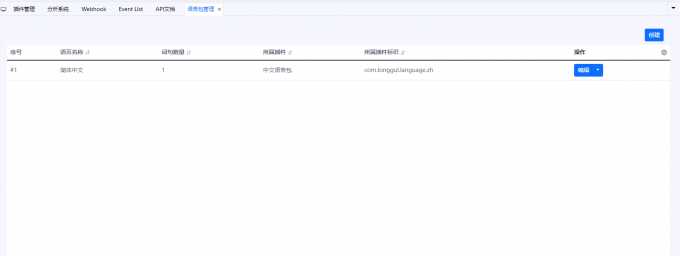
- Click on the editor button on the right side of the language bag,Enter the language package data details page

- Click the new button in the upper right corner,Enter the new translation page,The original phrase here refers to the phrase to be translated in the system,Translation sentences are translated words