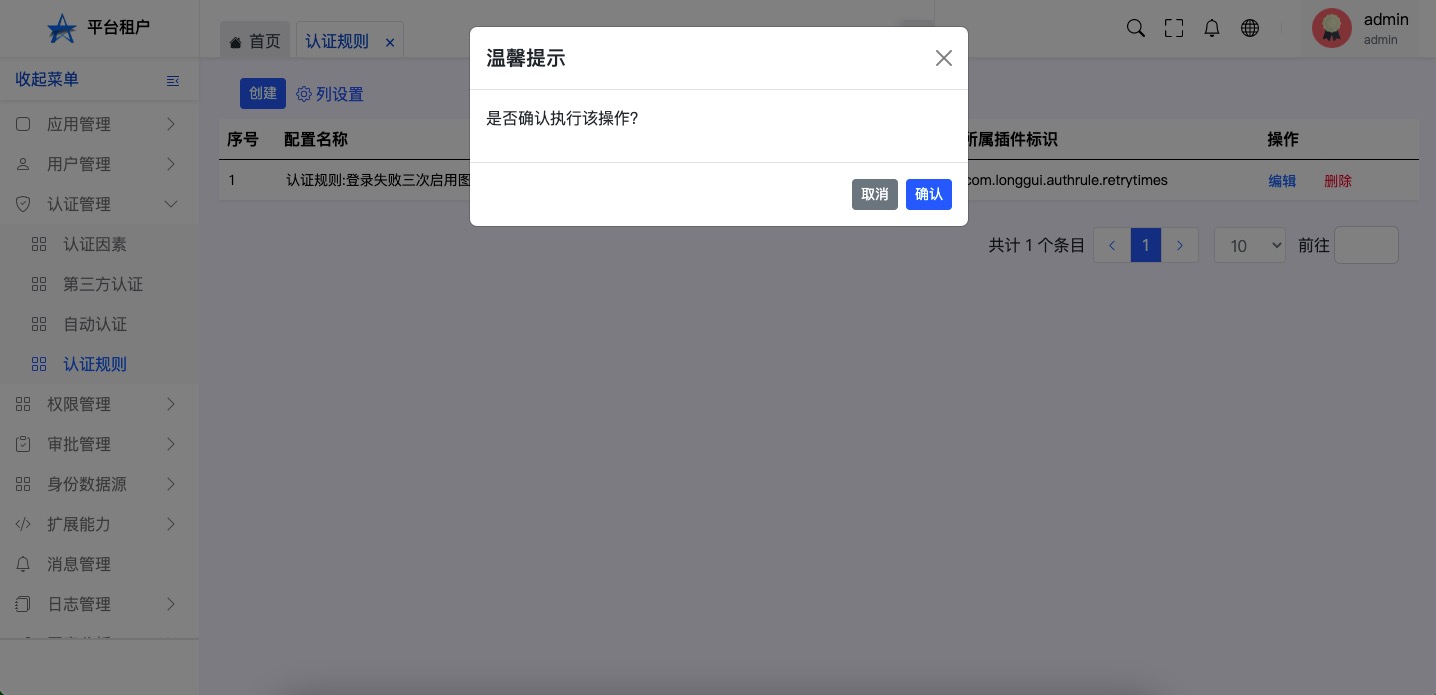Certification management#
Authentication#
During the certification process,All functional modules that may appear in the authentication window,Can be considered a certification factor。
Generally speaking,A authentication factor contains,Log in,register,Forget the various types of functions such as passwords。So the configuration part of each cognitive factors,Will there be whether to log in,Whether to open up,Whether to turn on the switch that forgets the password。
Each authentication factors will also have their own personality configuration,This needs to refer to the plug -in document。
-
List Click the menu "Certification management>Authentication"
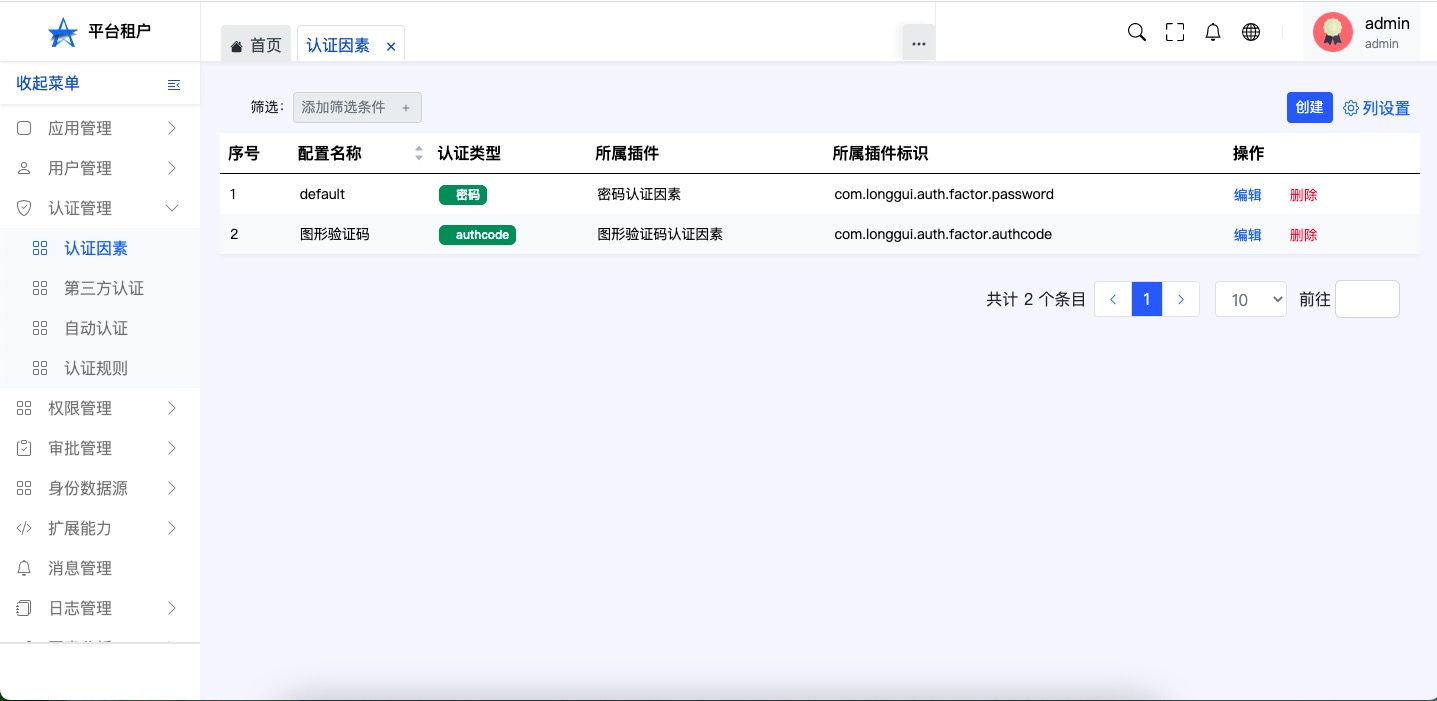
-
create Click the menu "Certification management>Authentication>create"
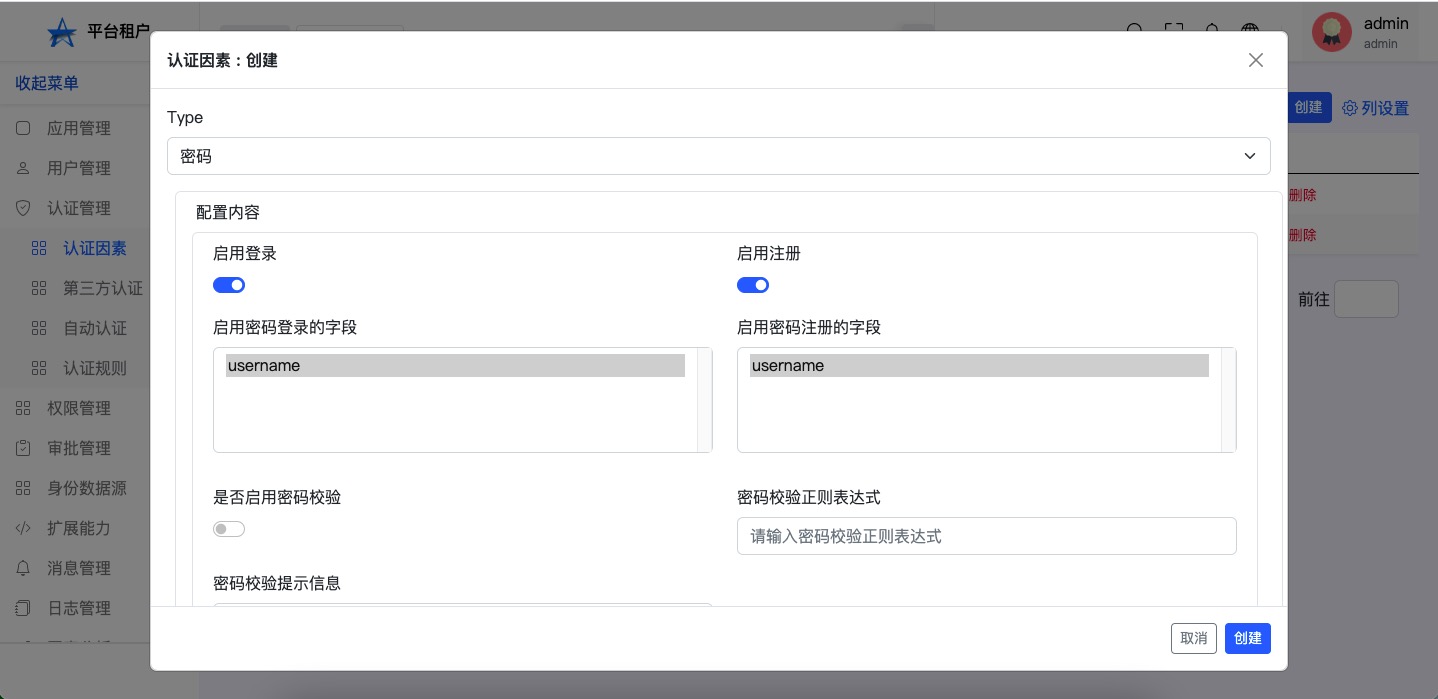
-
edit Click the menu "Certification management>Authentication>Choose a record>Click Edit"
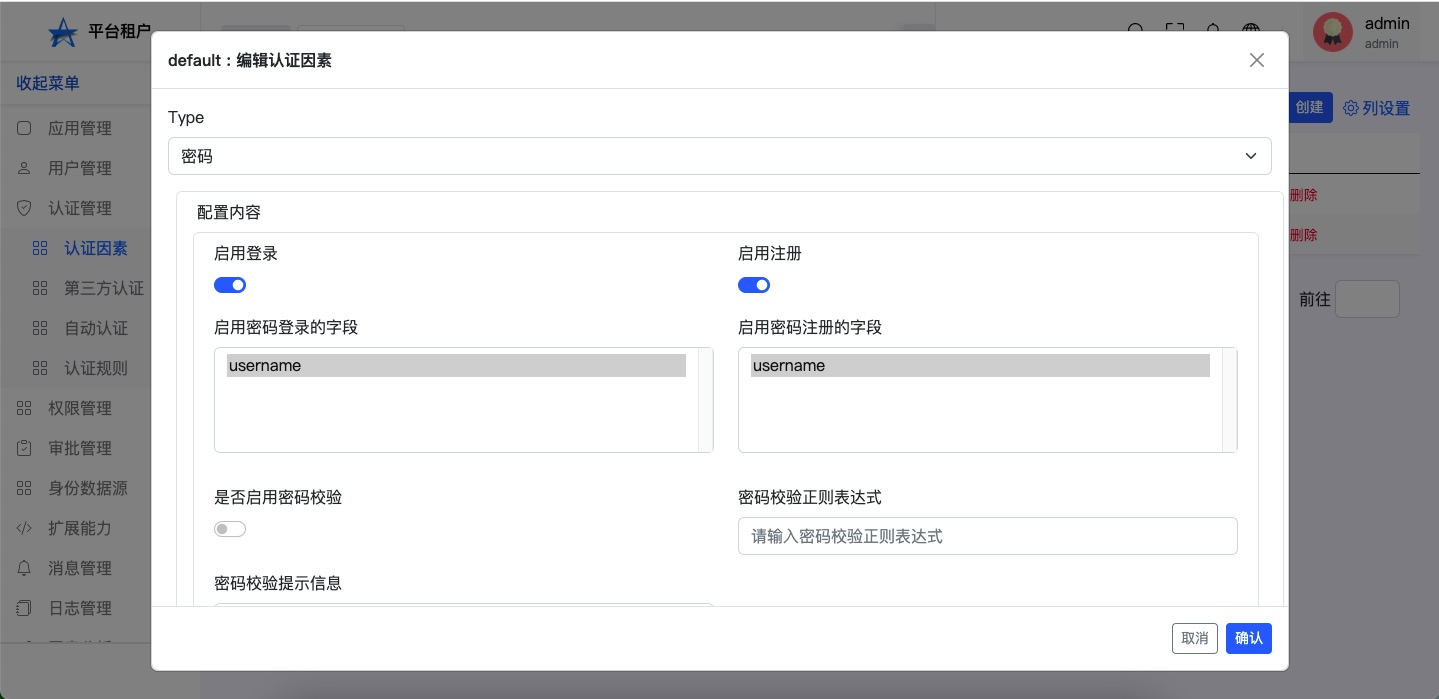
-
delete Click the menu "Certification management>Authentication>Choose a record>Click to delete"
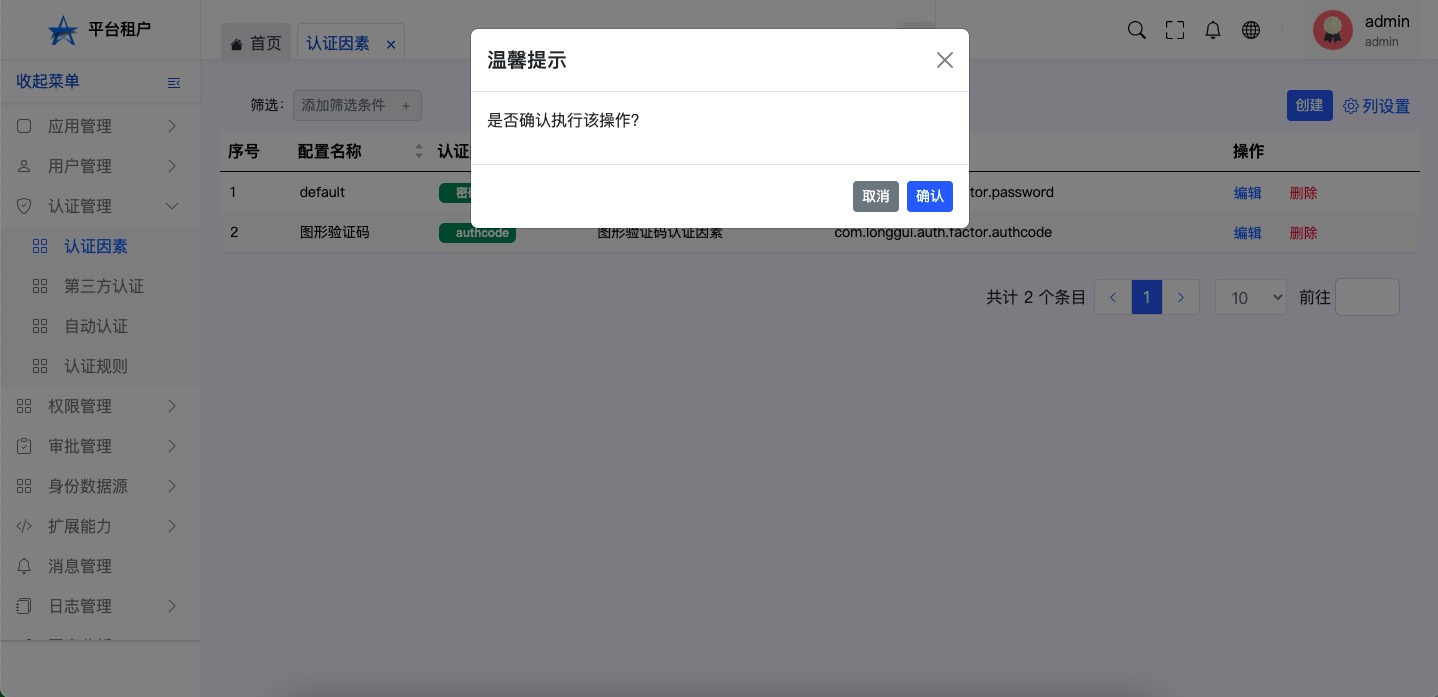
third-party certification#
This is a special certification factor,Classify it separately
Click here to create a new third -party certification,The type that can be added depends on whether the platform has the current plug -in。
Related plug -in configurations need to refer to the document of each plug -in。
-
List Click the menu "Certification management>third-party certification"
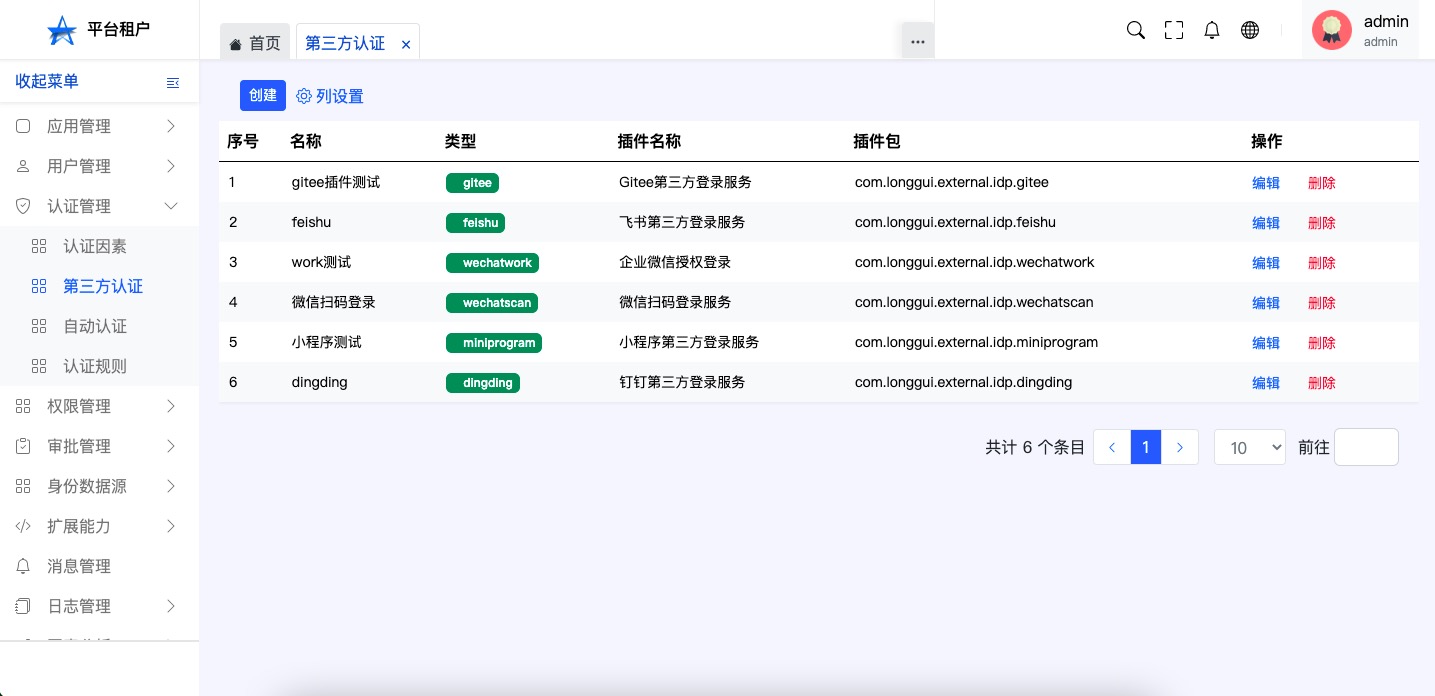
-
create Click the menu "Certification management>third-party certification>create"

-
edit Click the menu "Certification management>third-party certification>Choose a record>Click Edit"
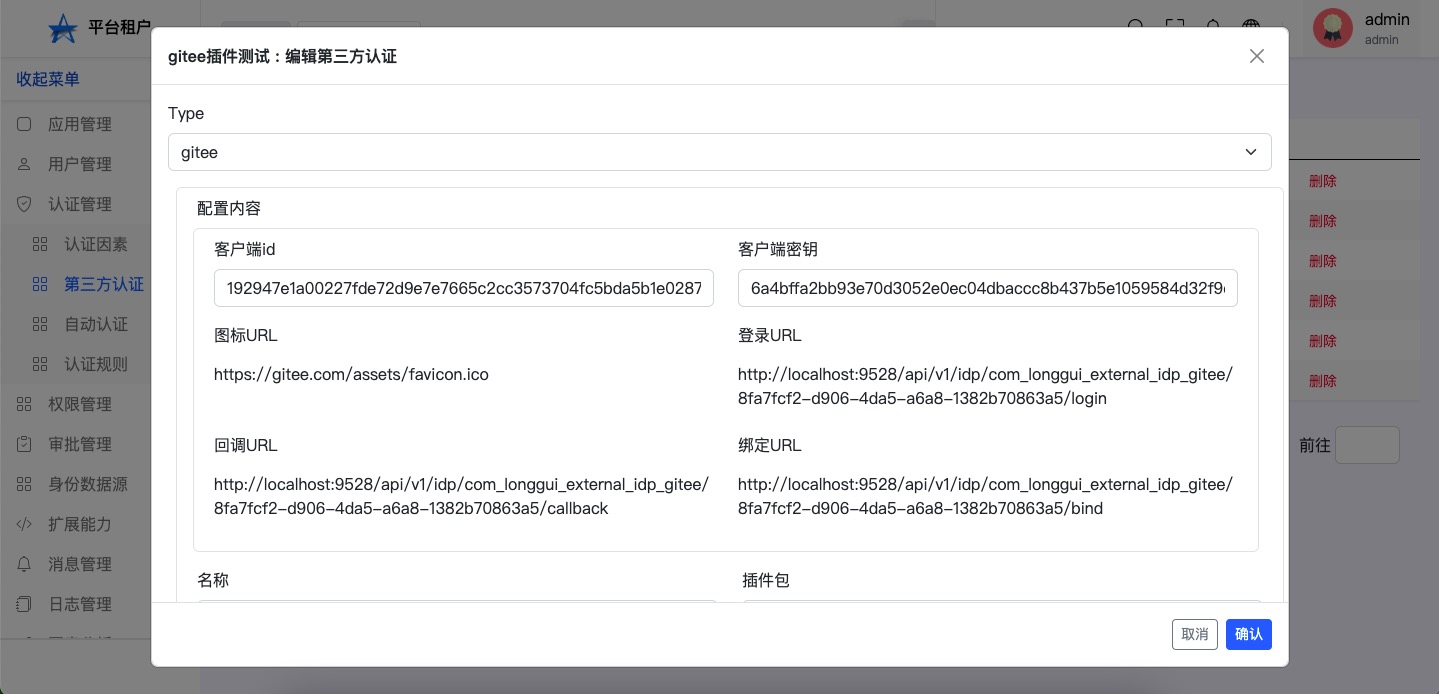
-
delete Click the menu "Certification management>third-party certification>Choose a record>Click to delete"
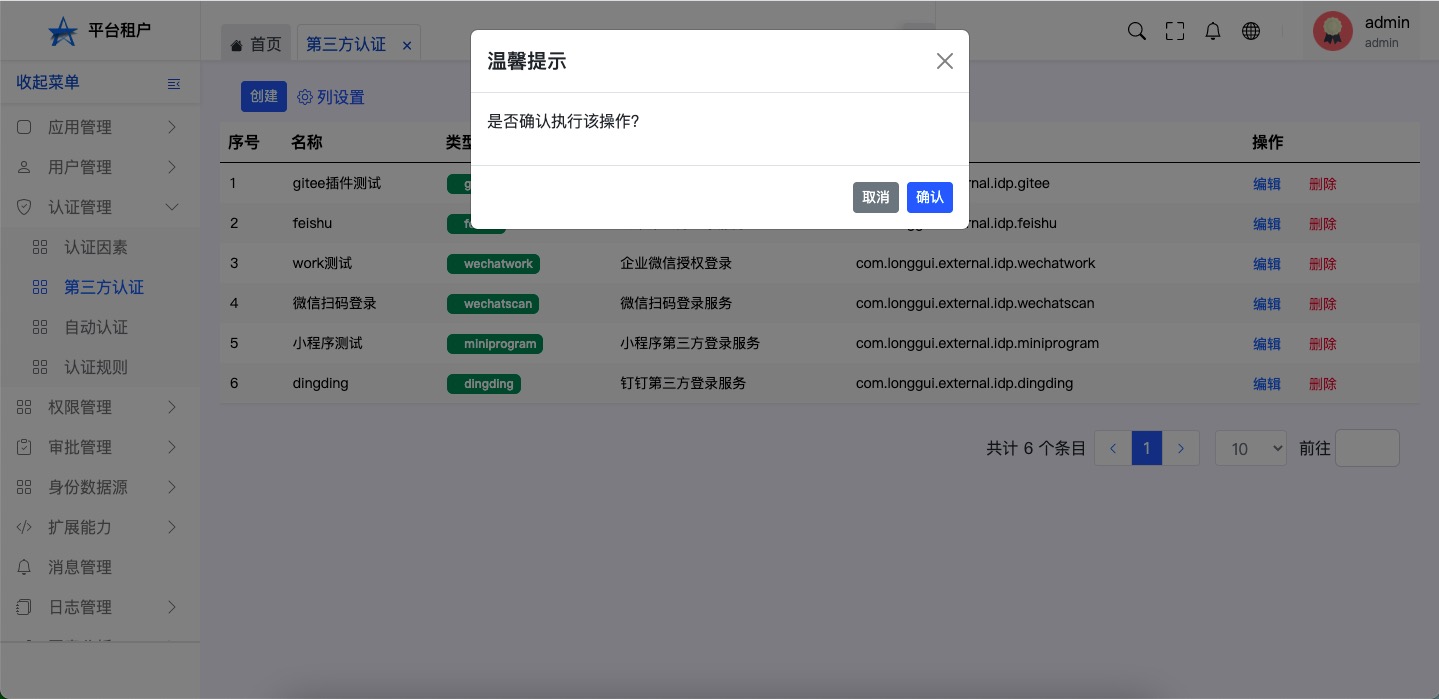
Automatic authentication#
Automatic authentication refers to in some special environments,You may not need a user to enter any account password to automatically complete the certification。For example:In Window domain,When the user enters the computer, you will ask for input AD's account density to turn on the computer,At this time, you can turn on the Kuberos plug -in,Users do not need to enter a password,Use the authentication part that has been authenticated to complete the automatic login。
For specific documents, see each related plug -in。
-
List Click the menu "Certification management>Automatic authentication"
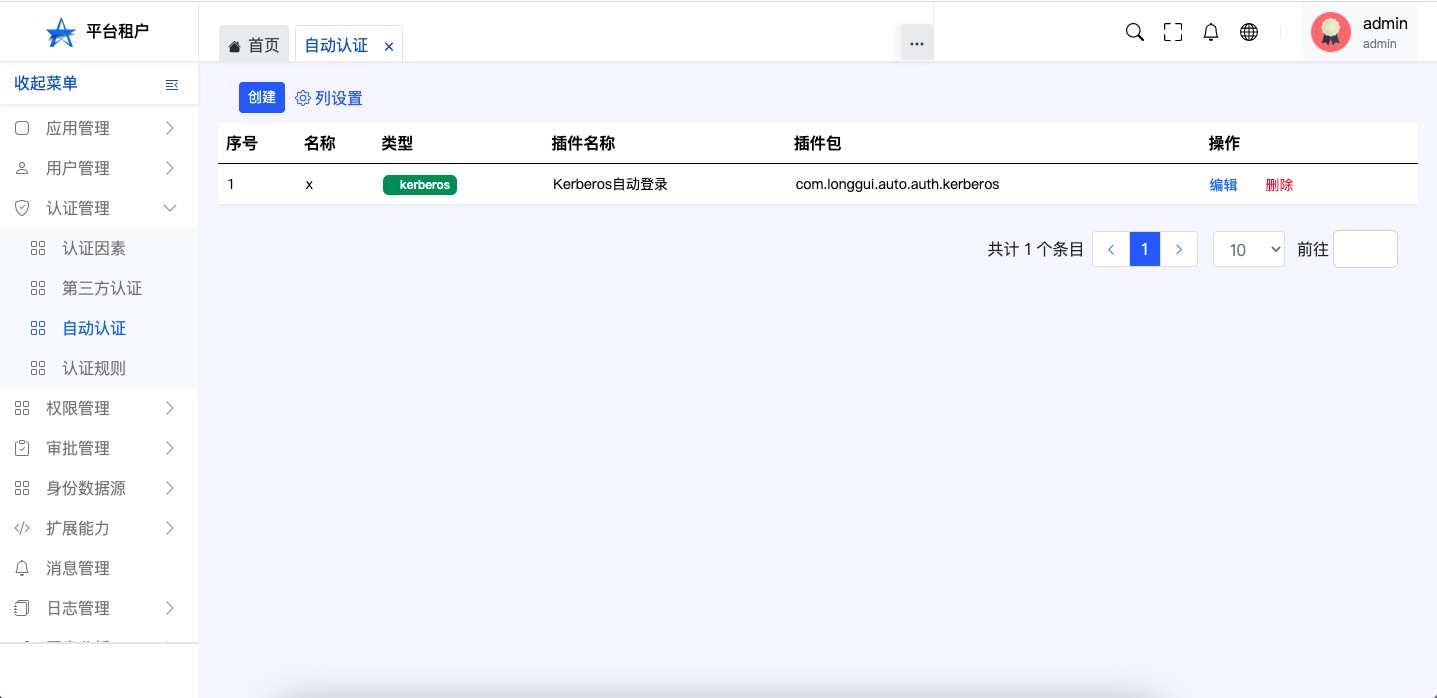
-
create Click the menu "Certification management>Automatic authentication>create"
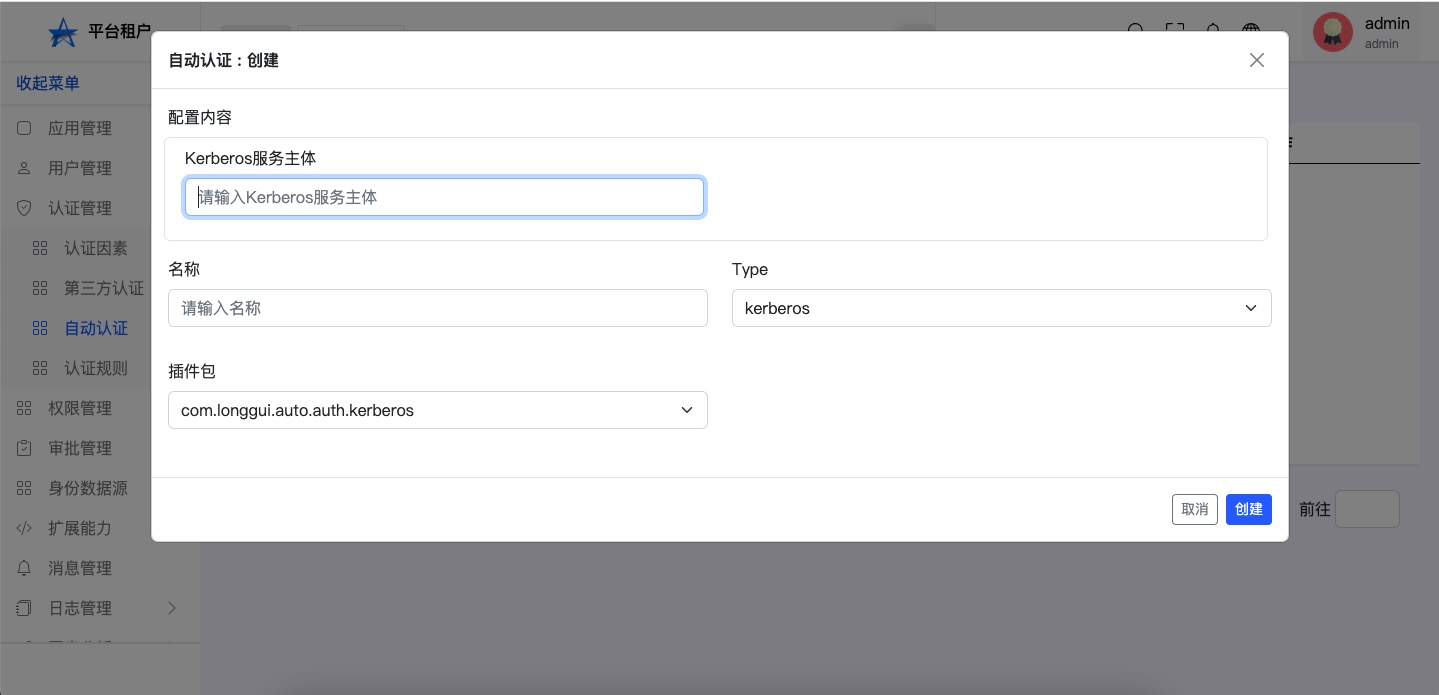
-
edit Click the menu "Certification management>Automatic authentication>Choose a record>Click Edit"
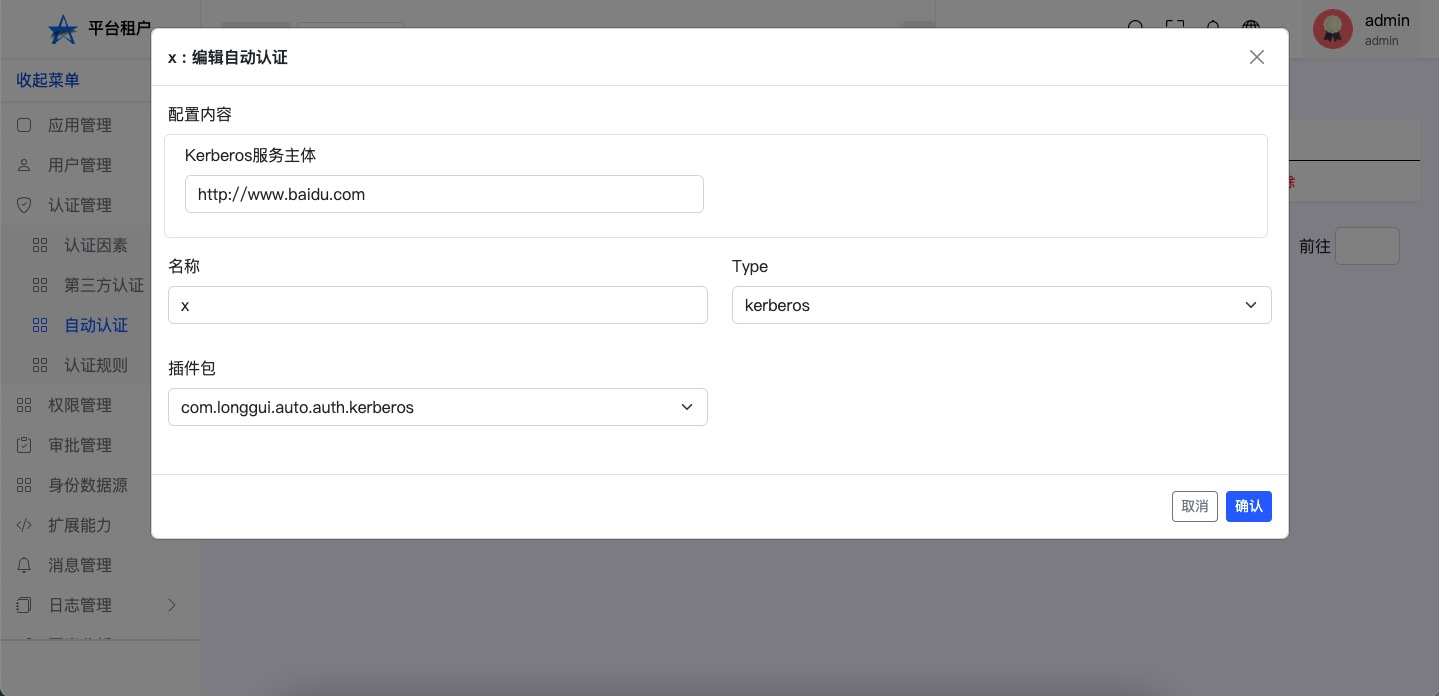
-
delete Click the menu "Certification management>Automatic authentication>Choose a record>Click to delete"
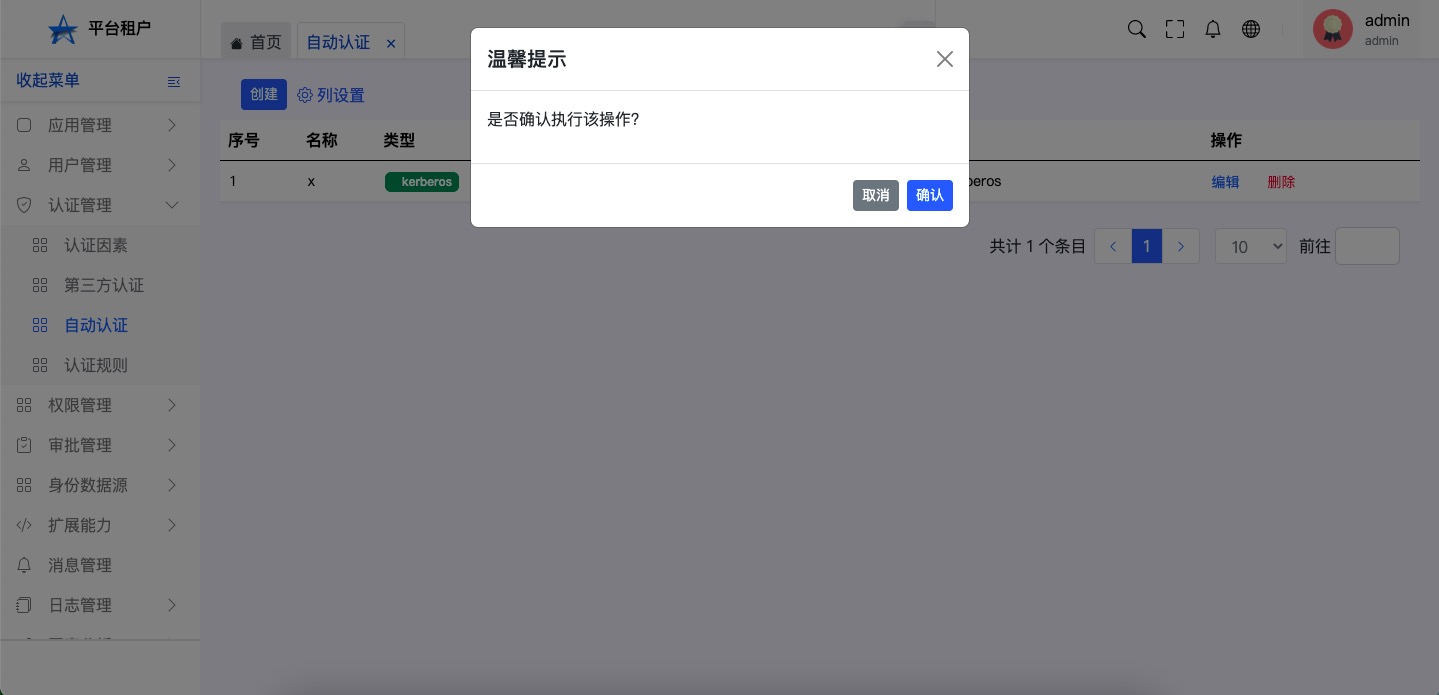
Certification rules#
During the certification process,All kinds of parameters need to be on users,For example, the environment where the user is located,IP address,Various types of password errors, etc.,Judgment,And affect the process of user certification。
Click to create,Add the configuration of the certification rules plug -in。Different plugins,Different configuration,Different functional。For details, see the document description of each plug -in。
Default plug -in function,You can set the upper limit of the number of user password errors,If users repeatedly make mistakes within one day, they need to enable another authentication factor。
-
List Click the menu "Certification management>Certification rules"
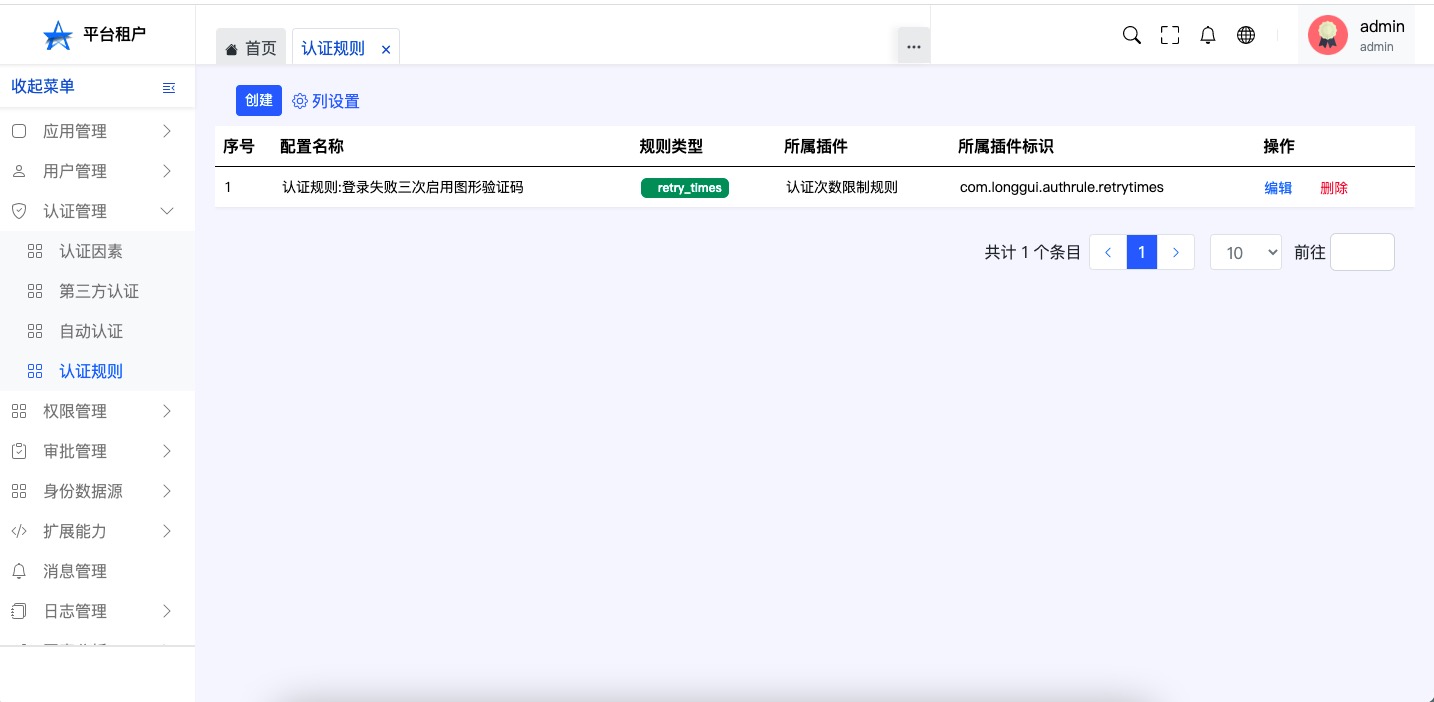
-
create Click the menu "Certification management>Certification rules>create"
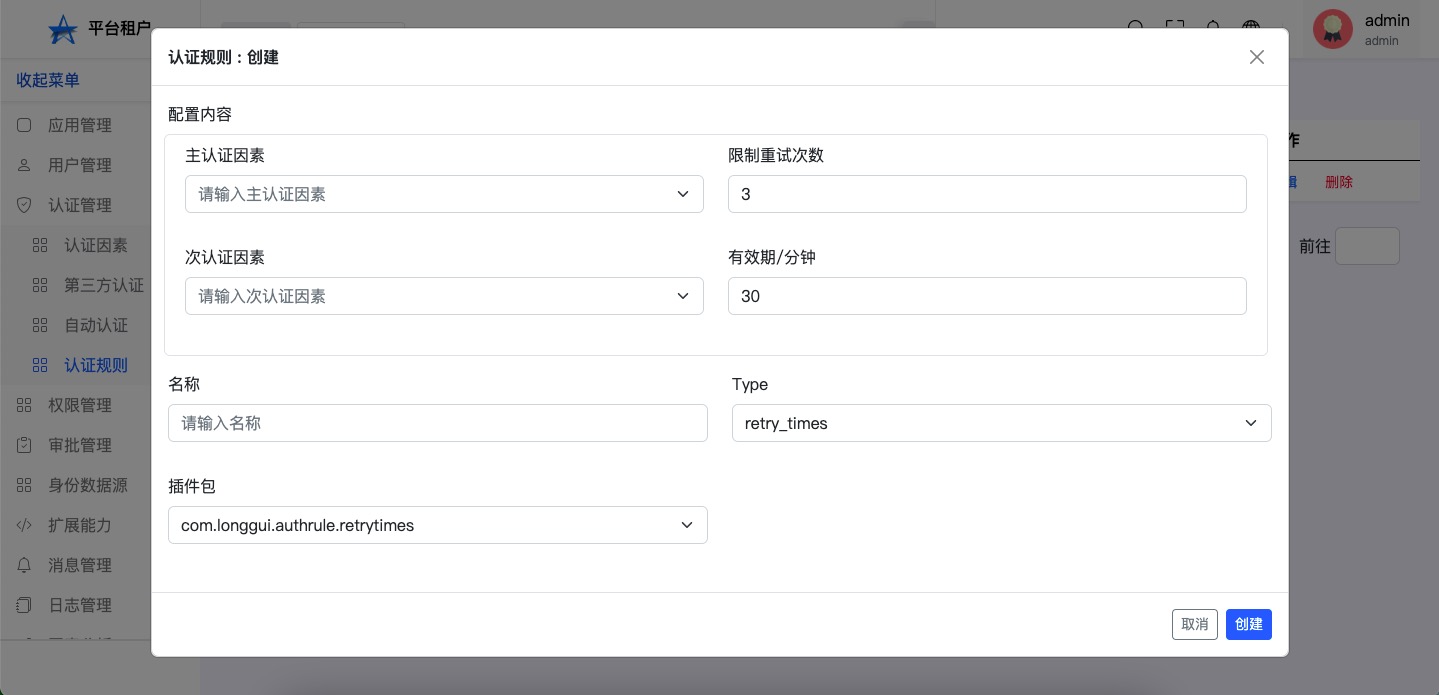
-
edit Click the menu "Certification management>Certification rules>Choose a record>Click Edit"

-
delete Click the menu "Certification management>Certification rules>Choose a record>Click to delete"